Welcome! Let's get started.
Before you get started, there are a few things that you need to do.
We recommend that you start by preparing the following to help you on your journey.
Sitemap
What is a sitemap?
A sitemap is a visualisation of the structure of your website. It helps you to build out the structure of your website and manage the connections from one side of the website to the other, and add in redirects etc.
This is the most important thing you need for building out your website.
How to create a sitemap
- Decide what content your website needs to have. This should reflect the needs of your users.
- Sort this content into categories. We recommend using the top task method.
- Draw and iterate your sitemap. This should show the main content of your website and how it will all be connected.
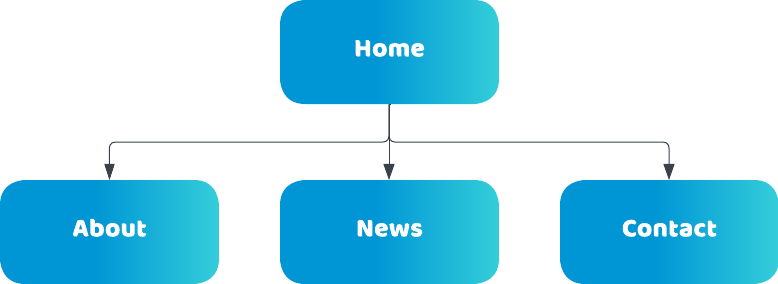
Personas & user stories
What are user personas?
User personas and user stories are tools that help you to understand who you are building this website for so that you can best cater to their needs.
While User Personas examine who your users are, User Stories explore what they do.
How to create a user persona
- Collect information about your users and their behaviours. This can and should be hypothetical, but based on the reality of your users.
- Create a persona around the users behaviours. It can be include personas or traits that are more specific. For example, a user that is colour blind.
How to create a user story
Take your user persona, and tell the story of the problem or need that they have encountered, and how the website is going to help them resolve this problem or need.
Categories
What are categories?
Categories allow you to group content for display and use in search filters.
Example categories:
- Locations.
- Topics.
- Event Types.
- Job Types.
Images & assets
What images and assets do I need?
This is the media that you will need for your website and might include things such as logo's and banner images.
Suggested images and assets
- Logo.
- Banner images for main pages.
- Images required within your content.
Documents
What documents do I need?
These are downloadable files that need to be accessible through your website.
Note that many documents and forms can be created as web pages on the website. We strongly recommend being kind to your users and avoiding the use of downloadable PDF forms.
Suggested documents
Any documents that have information that needs to be accessed on the website. These can then be converted into webforms and web pages.
- Forms.
- Meeting documents.
- Information Documents.
- Flyers.
Users
What are users, and what do I need to prepare?
This is a list of all people who will have the ability to login to your website, and what type of user they are.
When you start building your website, you will need to have a list of all users that will need to be created so that they can login to the website.
What users do I need?
The process of managing your users will be explained in a later tutorial, but for now you should prepare a list of:
- Administrators.
- Site Managers.
- Content Managers.
- Content Creators.
If you require assistance preparing the above items, please contact Symphony3.