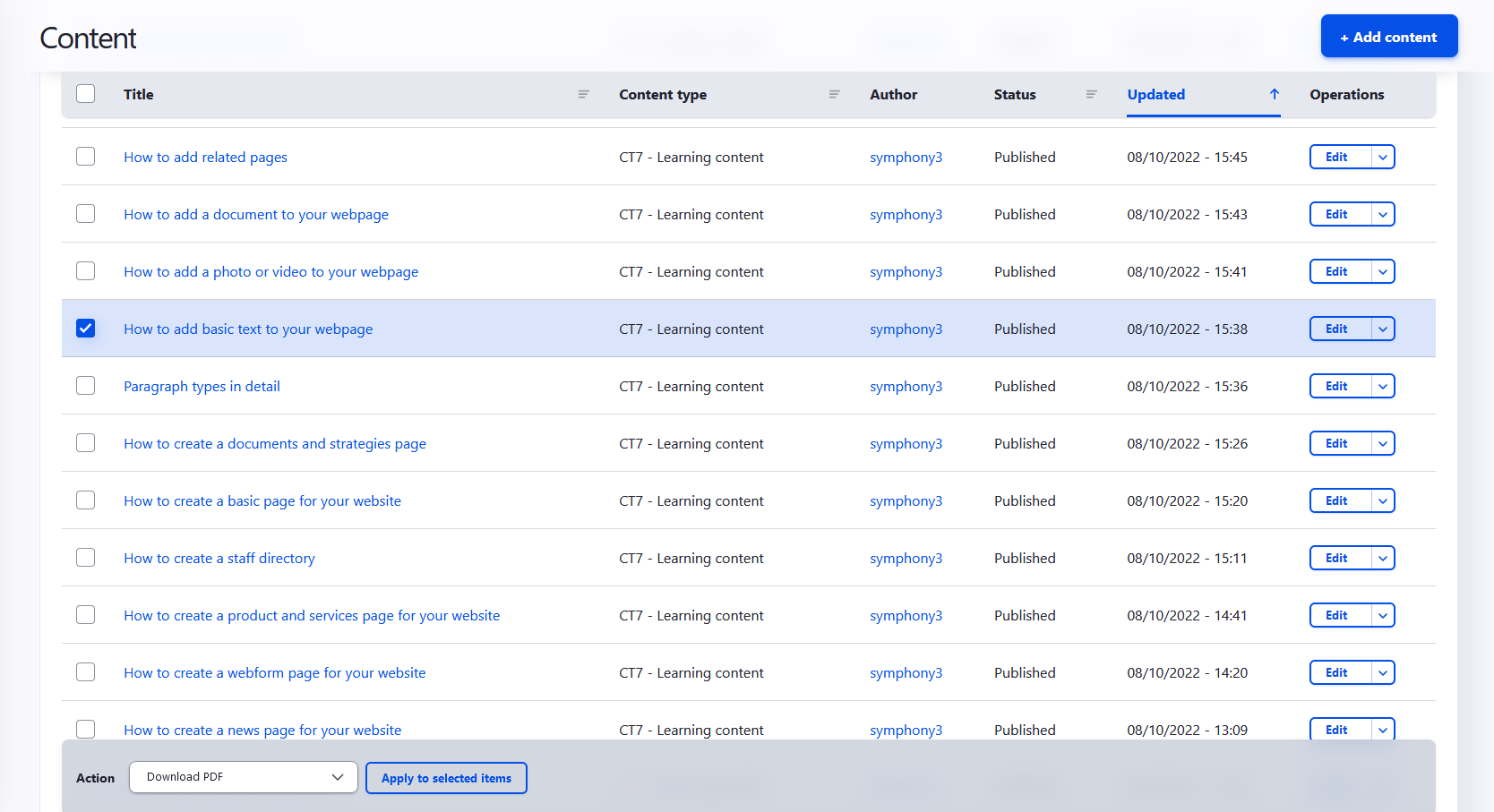What is the content overview page?
The content overview page is where you can manage all of the pages on your website.
Finding content
- You can use the filter at the top to sort and find specific content.
Editing content
- To edit a page, select the Edit button next to your desired page.
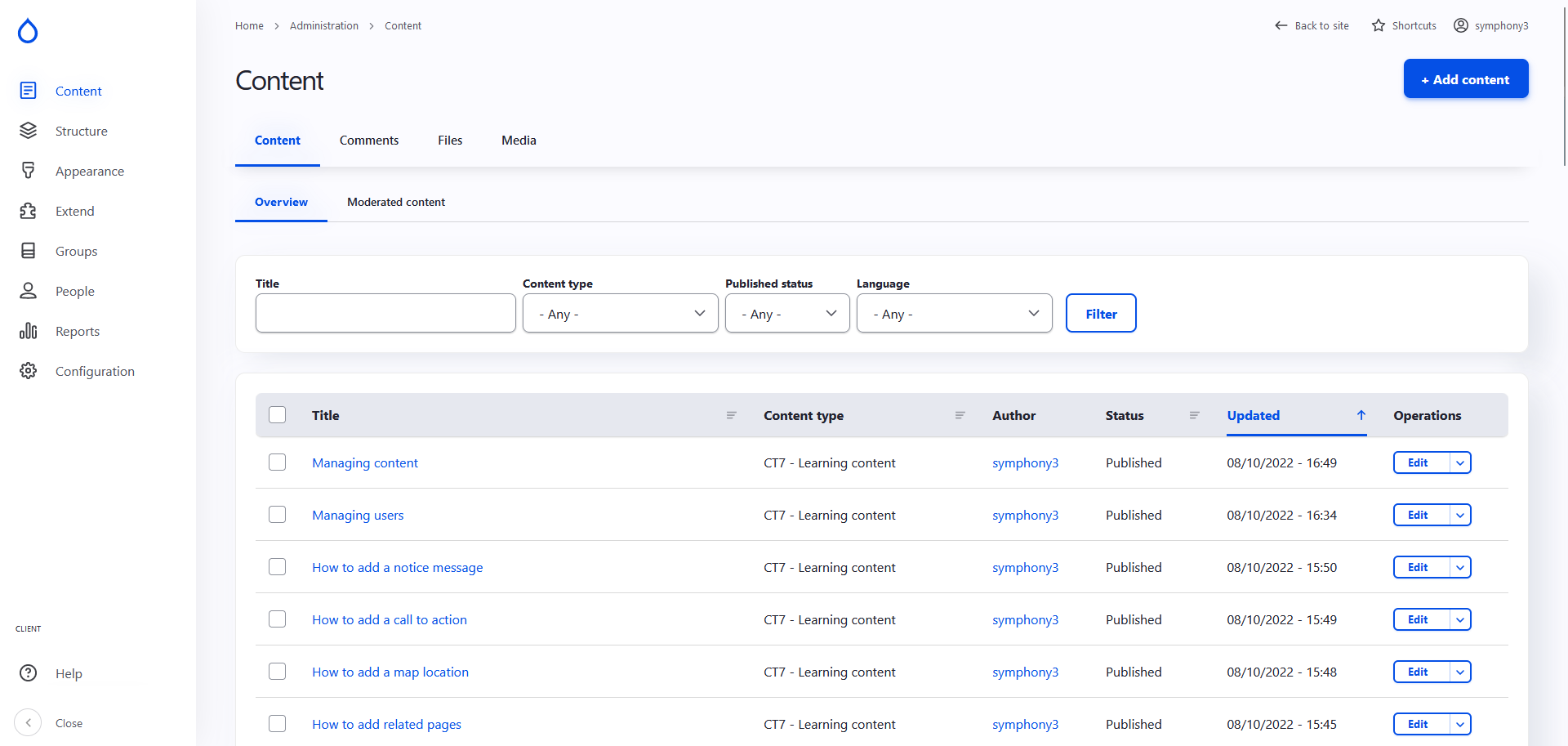
Actions
You can complete actions such as downloading a page, publishing a page, deleting a page etc.
- Select the checkbox next to your desired page and then use the action drop-down that appears.
- Select the now visible Apply to selected items button to apply the action.