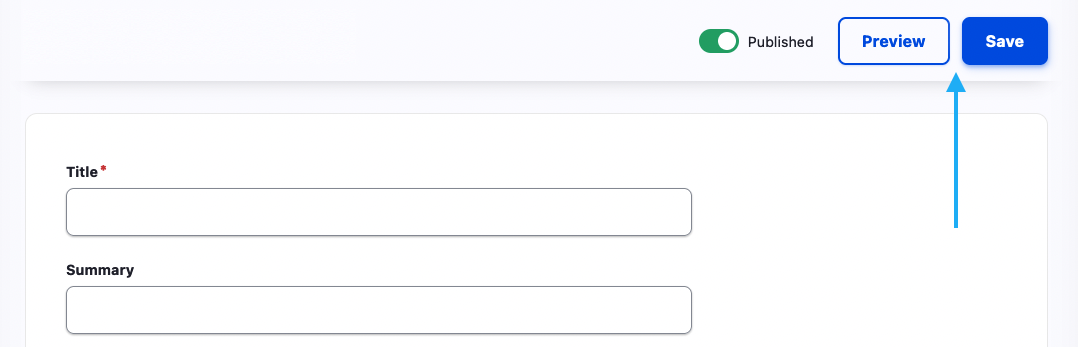1. How to add a notice message to a page
To add a notice message to a page, go to content, and select edit on your desired page. Select the add paragraph button at the bottom left of the page. Then select the notice message paragraph type.
2. Applying your message
You will now see the notice message paragraph appear alongside your existing paragraphs. Simply type the message that you would like to appear into the text box provided, and then drag the notice message paragraph up or down to change its location on the page.
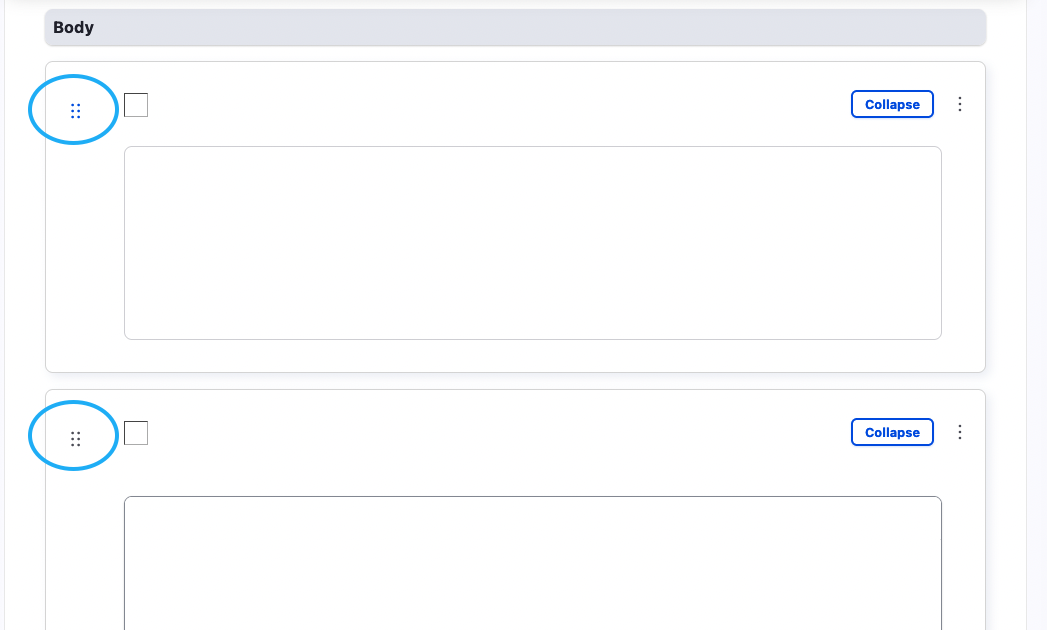
3. Preview and save
To view your changes before saving you can use the preview button at the top right, and always remember to save your changes before you finish.